Product name: 스웨덴 칩 제품 이름: 옥외 방수 DMX512 무선 전송기 지연 없음 (2.4G/5.8G 이중 주파수 )
Product model: HS-8051 IP65
Technical Information:
1) Adopts W-DMX Swedish 2.4G wireless module and supports adaptive frequency hopping technology. This technology allows the system to automatically avoid other users in the same wireless spectrum, thereby avoiding interference with other wireless users, such as wireless local area network (WLAN) users. Supports dual-band operation with 2.4GHz and 5.8GHz dual-band. The frequency band selection function greatly expands the signal-interference-free space available to users, and can maintain normal functions even when the entire frequency band is occupied or when there is congestion in the frequency band.
2) Enter the WI-DMX protocol. Press the button to turn the indicator light to red. Press and hold the button for 3 seconds and release. The indicator light will flash in three colors. It has switched to the WI-DMX protocol. Press the button at this time to display the current ID settings. , each time you click the ID value plus 1, there will be 6 groups of colors: red, green, blue, yellow, cyan, purple (ID code) cycle, you can choose any color as the transmitting and receiving pairing, 총 6 groups can be set. Each group of transmitters and receivers must be of the same color (ID code). Only one transmitter of the same color (ID code) can be set within 500 미터 (open space, depending on the surrounding environment), and the number of receivers is not limited.
3) W-DMX configuration mode: In WI-DMX protocol mode, press the button to turn the indicator light to blue, press and hold the button without releasing it, turn off the power switch, and then turn on the power switch. After the power is turned on, the three colors will flash in cycle. Release the button and enter W-DMX configuration mode. Press the button to cycle through three colors (red, green, blue). Press and hold red for 3 seconds to enter WI-DMX, and press and hold blue for 3 seconds to enter W-DMX transmission. Press and hold green for 3 seconds to enter W-DMX reception.
4) W-DMX transmission setting: In W-DMX configuration mode, press the button to turn the indicator light to blue, press and hold for 3 seconds, the three (red, green, blue) colors will cycle, and the indicator light will flash slowly in blue. Enter the W-DMX transmitting standby state. Set the transmitting and receiving standby states, use the DMX signal cable to connect the main console and the transmitter DMX interface. The indicator light on the transmitter immediately changes from blue slow flashing to solid light, press lightly The buttons on the transmitter and the indicator light on the transmitter flash rapidly for a few seconds and turn solid on in synchronization with the receiver. At this time, the transmitter and receiver enter the normal working state, the pairing is successful, and the lamp receives the no-delay DMX signal command from the console. This communication is established.
5) W-DMX and WI-DMX mode switching: In WI-DMX mode, turn the button indicator light to red, press and hold the button without releasing it, turn off the power switch, and then turn on the power switch. After the power is turned on, the white light flashes. Release the button and enter the W-DMX configuration mode. Press the button to cycle through the three (red, green, blue) 색상, confirm that you have entered the W-DMX configuration mode, and then set according to the W-DMX configuration mode.
6) In W-DMX mode, press the button to adjust the indicator light to red. After three seconds, the white light will flash. Release the button and enter the WI-DMX configuration mode. Press the button to achieve 6 types (red, green, blue, Cycle through the colors (yellow, cyan, purple), confirm that you have entered the W-DMX configuration mode, and then set it according to the WI-DMX configuration mode.
7) Unlinking If the button of a transmitter is kept pressed for more than 3 seconds and then released, all linked receivers will be unlinked. If the button on a particular receiver is held down for more than 3 seconds, the link to that receiver will be released.
8) Restore factory settings: Press and hold the button without releasing it, turn off the power switch, and then turn on the power switch. After powering on, the three colors will flash in cycle and then release the button. This is a factory reset in any mode.
9) Communication distance: 500M (in open space, it may change depending on the surrounding environment) Maximum transmit power: 20dBm, Receiving sensitivity: -94dBm
10). This product is waterproof and rainproof, level: IP65 등급. It can be used for outdoor engineering lighting, but cannot be immersed in water.
11) 작동 온도: -40~85°C, 5~95%RH humidity Storage temperature: -65~150°C, 5~95%RH humidity,
Power input: AC 100V~230V Power: 6W Dimensions: 212 x 18 x 18 밀리미터 (with antenna) 무게: 210 g
Suitable fields: outdoor stage lighting, outdoor stadium lighting, outdoor city lighting systems, theme parks, scenic spots and other outdoor lighting control.


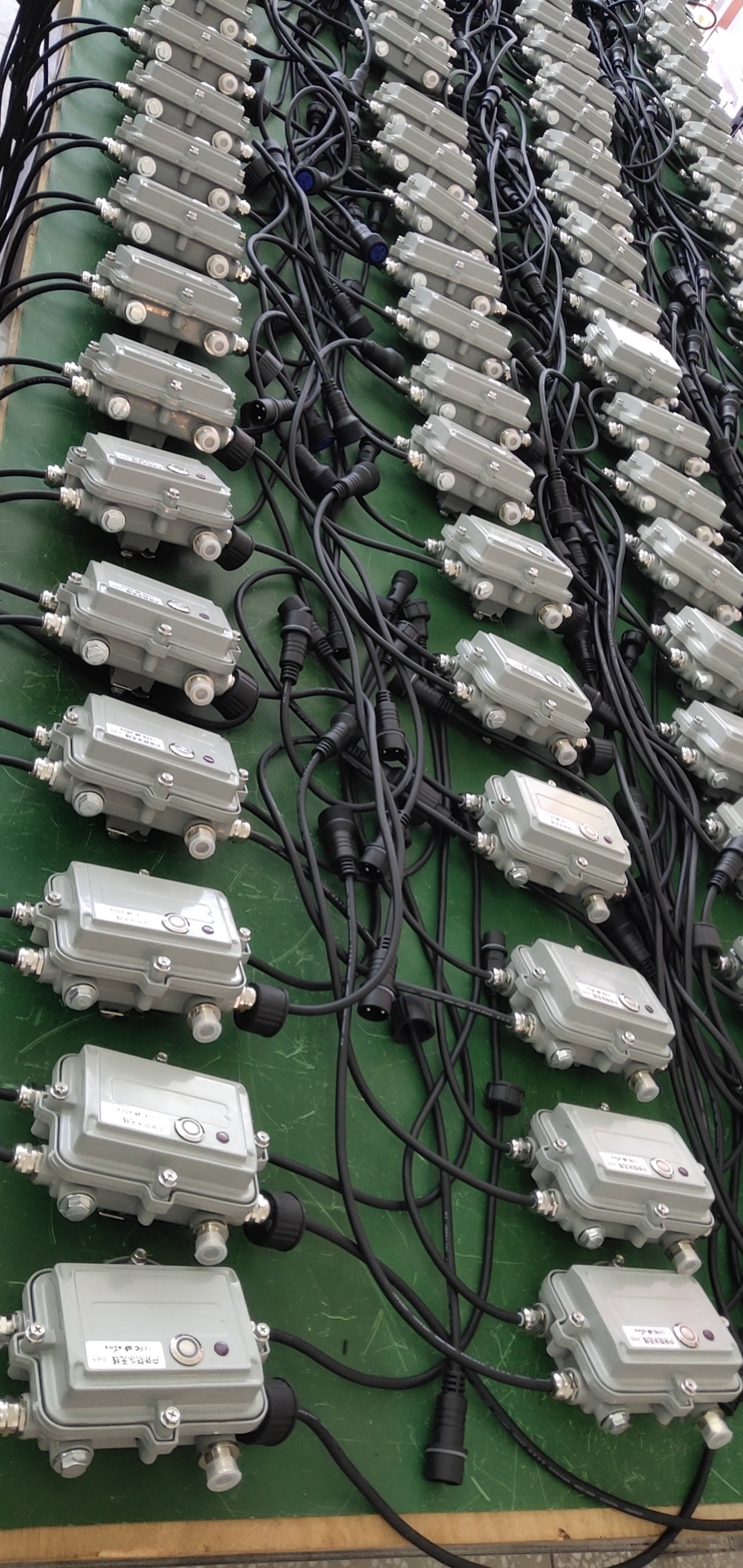




 호센 조명
호센 조명
















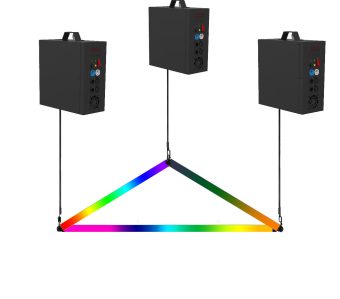





개 이용 후기
리뷰는 아직 없습니다.